QuikRead go Instrument
The QuikRead go Instrument is a compact, fully automatic instrument which is used for quantitative and qualitative measurements together with QuikRead go reagent kits. The QuikRead go system - consisting of the instrument and ready-to-use kits - is specially designed for use in primary healthcare settings. The instrument can be connected to HIS/LIS systems.
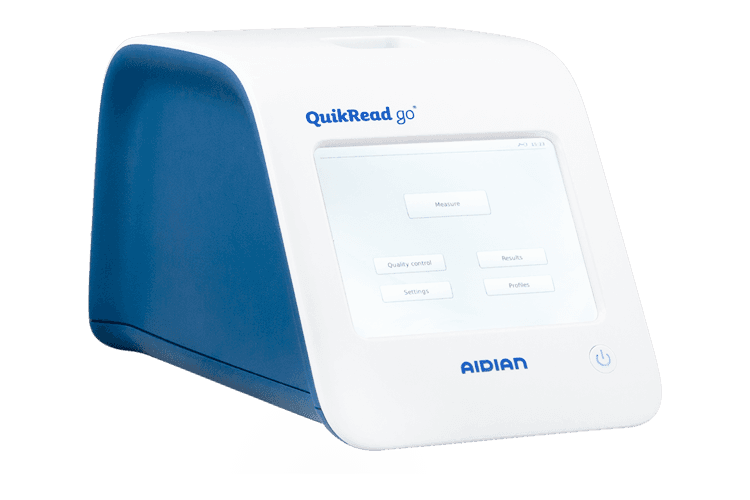
Generally
Traceability of test results ensures high quality and reliability. The instrument’s user interface enables a variety of settings to be personalised. There is a choice of 23 different languages, it is easy to add patient and/or operator identification information and the instrument can be easily combined with accessories, such as a barcode reader and a printer.
Ease of use combined with rapid results and reliability makes the QuikRead go system a valuable everyday diagnostic tool for healthcare professionals.
QuikRead go Instrument provides you with
Ease of use
- Intuitive user interface
- Interactive touch screen which guides users using animations
Minimal hands-on time
- Automatic mixing and reagent addition in prefilled cuvettes
- Results are automatically stored in the instrument’s internal memory, user and/or patient ID can be linked to the results
Connectivity
- Three standard USB ports enable the use of memory sticks, a printer and a barcode reader
- LIS/HIS connectivity
This version of QuikRead go Instrument is not registered in the USA (link to the US product version: QuikRead go Instrument for the USA).
Technical data
| Products available | 133893 QuikRead go Instrument, 1 piece |
| Use | For in vitro diagnostic use, IVDR CE |
| Method | Immunoturbidimetric and photometric |
| Sample type | Analyte dependent |
| Instrument information | QuikRead go Instrument 27 cm (l) x 15.5 cm (w) x 14.5 cm (h), weight 1.7 kg without power supply |
| Time to result | Analyte dependent: 2 to 6 minutes |
| Reading of the result | Instrument reads and displays the result |
| Sensitivity | Analyte dependent |
| Specificity | Analyte dependent |
| Storage and transportation | The ambient temperature during transport and storage must be between 2 °C and 35 °C. Protect from rain and humidity. |
| Additionally needed | Test kits |
| Country of origin | Finland |
| Registration | This version of the QuikRead go Instrument is not registered in the USA |
| Registered trademark | QuikRead go is a registered trademark of Aidian Oy |
About the instrument
The QuikRead go instrument is a photometer capable of producing quantitative or qualitative results. The instrument has been designed and calibrated for both photometric and turbidimetric measurement. The instrument guides the user through the assay procedure by showing a series of messages and animations on the display.
The QuikRead go instrument measures the absorbance of the cuvette and converts the absorbance value into a concentration value or positive/negative result on the basis of preset test calibration data encoded on each cuvette label.
Connectivity: general information
Connecting point-of-care analysers to data handling systems is more and more a demand today. Connected POC analysers transfer measurement results automatically to the data handling system, from where they are directly distributed to medical doctors treating patients, also at remote locations. By reducing the possibility of human errors in recording the results, automatic data transfer increases patient safety as well as speed in patient treatment.
QuikRead go Instrument can be connected to laboratory information systems using either a uni-directional or a bi-directional connection.
Uni-directional connection
QuikRead go Instrument can be connected to any system which is capable of communicating with QuikRead go Instrument using the LIS01-A2 (ASTM) protocol. For this purpose, the system requires a LIS01-A2 driver for QuikRead go.
After a test measurement has been performed, QuikRead go Instrument automatically sends an LIS01-A2 message with the following information:
- Patient ID (if patient ID is on)
- Measurement serial number
- Analyte information / Test ID
- Result and result unit
- Operator ID (if operator ID is on)
- Measurement time and date
- System name and serial number information
Bi-directional connection
The QuikRead go Instrument can be connected to systems which are capable of communicating with the QuikRead go Instrument using the POCT1-A2 standard. For this purpose, the system requires a POCT1-A2 driver for QuikRead go.
After a test measurement has been taken, the QuikRead go Instrument automatically sends a POCT1-A2 message with the following information:
- Patient ID
- Measurement serial number
- Analyte information / Test ID
- Result and result unit
- Operator ID (if operator ID is on)
- Measurement time and date
- System name and serial number information
In addition, a bi-directional connection enables remote management of instruments and users. The features of the bi-directional connection:
- Download patient lists
- Manage operator lists
- Lock/unlock instruments
- Tag patient/QC results with comments
- Send messages to operators
- Send instrument error info, instrument notifications
- Set QC limits
- Set the time
- Change settings
- Update software
More detailed technical information
The instrument has a pre-programmed microprocessor which controls assay steps and data processing. Test identification, timing and calibration curve or cut-off value data are stored in the barcode of each test cuvette. Once the cuvette label has activated the microprocessor, it controls and guides all assay steps and converts the sample absorbance values into concentration units or cut-off values.
Photometer
The QuikRead go photometer consists of a measurement well, three LEDs and light detectors. The photometer has been designed and calibrated for both photometric and turbidimetric measurements.
Touch screen display
The user interface is based on an easy-to-use touch screen display. It is managed by touch buttons which appear on the screen. It also provides the user with messages and prompts for performing each assay step, gives test results and shows error messages.
- 4-wire resistive
- Display size: 116.16 x 87.12 mm
- Resolution: 640 x 480 pixels
Dimensions and power requirements
- Weight: 1.7 kg without power supply
- Size: 27 x 15.5 x 14.5 cm
- Power requirements:
100 - 240 V AC
50 - 60 Hz power supply or accumulator unit. Power consumption 8 W. - Power supply: supplied with the instrument
- Battery: supplied separately. Note that only a battery unit supplier for QuikRead go can be used. (Cat. no 155231 QuikRead go rechargeable battery)
Instrument software
The instrument is supplied ready to use. No software installation is required prior to use. Software updates are available at www.softwareupdate.quikread.com, or they can be ordered on a USB stick. (Cat. no. 137540 Software USB stick for QuikRead go)
Instrument identifier
Each QuikRead go instrument has a unique serial number which can be found on a label on the bottom of the instrument.
Memory
The QuikRead go instrument has an internal memory for result history, separately for patient samples and for quality control samples. The memory capacity is 100 patient results, 100 QC results and 100 LIS offline results. The results are shown on the display, can be printed on the QuikRead go printer or transferred to a USB stick as .CSV file.
Power supply
A power supply is supplied with the instrument. In addition, the instrument can use a battery unit as a power source. An internal switch inside the cable connector will switch automatically from battery-powered use to mains-powered use. Rechargeable Lithium-ion battery is sold separately (Cat. no. 155231).
LIS/HIS connections
Two protocols can be used, LIS01-A2 or POCT1-A2.
LIS01-A2 connection using serial connection via RJ-45 serial port
An RJ-45 connector can be used for serial connection to HIS/LIS connections with a special cable. Local suppliers can provide additional details.
Signal ground: pin 4
Received data: pin 7
Sent data: pin 5
LIS01-A2 or POCT1-A2 connection using TCP/IP LAN connection via RJ-45
An RJ-45 connector can be used for direct network connection to HIS/LIS connections with a standarized cable.
LIS01-A2 or POCT1-A2 connection using TCP/IP WLAN connection via USB WLAN adapter
Use only an adapter supplied by Aidian. Insert the adapter to any free USB port.
Aidian Connect
Aidian Connect is an application to receive QuikRead go instruments' results to mobile device. The application works with Apple and Android devices. For Apple devices, iOS software version has to be 11.0 or higher, and for Android devices 7.0 or higher. QuikRead go Instrument must have at least software version 7.1.10 or higher. To connect Aidian Connect and QuikRead go Instrument, you need Aidian’s WLAN adapter (Cat. no. 148045).
USB connection
The instrument has three A-type USB connectors. These connectors can be used for external printers and keyboards, barcode readers, and memory sticks.
Printers for QuikRead go Instrument
The following printers are compatible with the QuikRead go Instrument:
From SW 8.2.2 onwards
- GoDEX DT4x Label printer (Cat. no. 155129)
All software versions
- DYMO Labelwriter 400 (no longer for sale)
- DYMO Labelwriter 450 (no longer for sale)
From SW 4.1.4 onwards
- HP LaserJet (supported languages: PCL5 and PCL6)
- HP Colour LaserJet (supported languages: PCL5 and PCL6)
From 5.1.7 onwards
- DYMO Labelwriter 450 Turbo
Barcode reader for QuikRead go Instrument
A barcode reader can be used for easy patient ID and/or operator ID reading. Aidian offers a laser barcode reader Opticon OPI-3201 (cat. no. 136204). Connect the barcode reader to one of the USB ports.
Other barcode readers (like Opticon OPI-3601) can be used as well but the QuikRead go instrument recognizes these barcode readers as external keyboards. Customers need to configure such barcode reader to the same language as is used in the QuikRead go instrument and also check that all marks will be correctly read by the barcode reader.
External keyboard
Any standard USB keyboard can be connected to QuikRead go Instrument.
QuikRead go software update
Disposal of QuikRead go Instrument
QuikRead go Instrument is a low-voltage electronic device. A used QuikRead go Instrument must be treated as potentially infectious waste. The instrument should be disposed of as electrical and electronic equipment (WEEE 2012/19/EU) if local and national laws do not require the instrument to be collected and disposed of as potentially infectious clinical waste.
The packaging materials are recyclable.
Be sure to disinfect the device and to delete all patient data before disposing of the instrument.
Disinfection
Before sending QuikRead go Instrument to recycling clean the external surfaces and decontaminate the interior of the instrument.
Clean the exterior of the instrument using a lint-free cloth dampened with water. If necessary, a mild detergent may be used. Do not use organic solvents or corrosive substances. Spillage of potentially infectious material should be wiped off immediately with absorbent paper tissue and the contaminated areas swabbed with 70% ethyl alcohol or standard disinfectant. For safety, use chemical resistant gloves and follow the instructions in the safety data sheet. Materials used to clean spills, including gloves, should be disposed of as potentially infectious waste.
To decontaminate the inside of the device, open the lid and spray 5% sodium hypochlorite into the instrument through the cuvette hole or if not able to open lid, access interior of the instrument by removing the accumulator unit cover at the bottom of the instrument and opening the bottom hatch.
Do not spray disinfectant on the accumulator of battery.
Let the disinfectant dry for 24 h and in addition, the device must be aged for two weeks after the last use the device before sending QuikRead go Instrument for recycling. For your safety, use chemical-resistant gloves, and follow the instructions in the safety data sheet of the disinfectant.
Data protection
Used QuikRead go Instrument may contain sensitive patient data. Please note, that the end user of the device is responsible for deleting all the data on the old devices to be disposed of. To delete the data, go to Results > Delete result history.
QuikRead go Instrument contains the SVHC substances that are bound inside the device and not released during regular use. Waste operators can utilize the SCIP-database to get more information. For the SVHC substances, see QuikRead go Instrument’s REACH/SVHC Statement.
QuikRead go Instrument’s REACH/SVHC Declaration of Conformity
Country-specific instructions for recycling:
If your country's recycling instructions are not found in the list above, please contact your local distributor or Aidian office.
Documents and materials
Marketing and sales materials
QuikRead go Family Brochure (EN)
QuikRead go Technical Specifications (EN)
QuikRead go Technical Specifications short (EN)
QuikRead go Connectivity Sales Sheet (EN)
QuikRead go workstation Flyer (EN)
When minutes matter Flyer (EN)
Instruction for use
(For informative use only. Kindly always refer to the latest package insert in the kit.)
QuikRead go Instrument IFU (FI, SE, NO, DK), 135867
QuikRead go Instrument IFU (CZ, SK, HU, PL), 135867
QuikRead go Instrument IFU (GB, DE, FR, IT), 133893
QuikRead go Instrument IFU (SI, RS, HR, GR), 133893
QuikRead go Instrument IFU (ES, PT, NL), 133893
Revision history QuikRead go Instrument (FI, SE, NO, DK), 135867
Revision history QuikRead go Instrument (CZ, SK, HU, PL), 135867
Revision history QuikRead go Instrument (GB, DE, FR, IT), 133893
Revision history QuikRead go Instrument (SI, RS, HR, GR), 133893
Revision history QuikRead go Instrument (ES, PT, NL), 133893
Data availability information
Frequently asked questions
What type of regular maintenance does the QuikRead go Instrument require?
QuikRead go Instrument has been designed to be maintenance-free, so it does not require any regular maintenance. The instrument is calibrated at the factory and it has an internal self-check procedure during every measurement to ensure that it is functioning properly. The calibration curve or cut-off value for each test is encoded on the cuvette label.
How can I clean the instrument?
The exterior of the instrument can be cleaned using lint-free cloth dampened with water. A mild detergent may be used if necessary. No liquid should be allowed to run onto the edges of the display, the measurement well or the connectors. Do not use organic solvents or corrosive substances. Spillages of potentially infectious materials should be wiped off immediately with absorbent paper tissue and the contaminated areas swabbed with 70% ethyl alcohol, Desicton (Kiilto), 0.5 % sodium hypochlorite or Super Sani-Cloth® Germicidal Disposable Wipe. Materials used to clean spills, including gloves, should be disposed of as biohazardous waste.
Does the software need updating?
QuikRead go Instrument has embedded software and new versions are released when new features are added, such as new analytes, optional ways to connect the instrument to LIS systems, extended result memory or improvements to functionality. If you would like to use new features, you will need to update the instrument’s software. If you intend to continue using QuikRead go Instrument as before and you do not need new features, there is no need to update the software.
How are software updates delivered?
You can download the newest software from this site www.softwareupdate.quikread.com or order it from your local distributor, who will deliver the newest version on a USB stick. The software is easy to update using the instrument’s user interface as follows: Settings => Measurement flow => Maintenance => Software update
Follow the instructions on the display.
Is QuikRead go connectable to my lab computer software?
Yes, if it has a driver for QuikRead go Instrument. The connection can be uni- or bi-directional. A uni-directional connection is based on the LIS01-A2 standard. Here the information flow is from QuikRead go Instrument to the LIS/HIS/Middleware. A bi-directional connection is based on the POCT1-A2 standard. Here information goes both ways, from QuikRead go Instrument to network (LIS/HIS/MW) and vice versa allowing remote management of QuikRead go instruments and the users.
What is a driver?
A driver is a small part of software that tells the operating system (LIS/HIS/MW) and other software how to communicate with the connected device. For example, all printers come accompanied with drivers to be installed and which tell the operating system exactly how to do printing.
In QuikRead go Instrument case a driver is a small part of software in LIS/MW needed to handle communication between the instrument and LIS/MW. The driver handles the communication and takes the information from the message which QuikRead go Instrument sends and puts the right information into right columns in the receiving system.
What are LIS01-A2 and POCT1-A2 protocols?
The LIS01-A2 and POCT1-A2 protocols are standardized ways for transferring information between laboratory instruments and computer systems.
What is Middleware?
Middleware is a software system that enables communication between a test device and a laboratory or hospital data handling system. There are Middleware systems which have been especially designed to manage several POC-devices and users simultaneously.
GMT time
If you inadvertently set GMT to a future time, it can be readjusted back to the correct time IF the instrument has not been shut down in between. If the instrument has been shut down, setting GMT backwards is not possible but the instrument has to be sent to Finland for service. Alternatively you can 1. Disconnect the power supply. 2. Remove accu unit, if that has been placed into the instrument, 3. Remove the clock battery, and then wait until you reach the erroneously set date.
How long does the rechargeable battery’s charge last?
You can measure over 100 CRP measurements with a fully charged battery.
How can I charge the rechargeable battery?
The battery will always be charging when QuikRead go Instrument plugged to a power outlet even when the instrument is turned off. There is no separate charging device available.
How do I know the battery needs to be charged?
When the charge is below 25 % a message is shown “Battery level is low. Please connect charger to continue operation." The battery icon on the screen will also turn red.
How long does it take to fully charge the battery?
Charging an empty battery to full takes approximately 3 hours.
Recommended settings
To save the accu unit’s power, set the “Hibernate functionality” to “Full standby” (from SW 6.3.4 onwards “Close lid only” has also been available) and ”Hibernate after” to the lowest available time. To save the accu unit’s power, QuikRead go Instrument screen will turn blank after 2 minutes of not being used. To keep these settings permanent, set them with the Set-up wizard.
How should a QuikRead go Instrument be disposed of?
QuikRead go Instrument is a low-voltage electronic device. A used QuikRead go Instrument must be treated as potentially infectious waste. The instrument should be disposed of as electrical and electronic equipment (WEEE 2012/19/EU) if local and national laws do not require the instrument to be collected and disposed of as potentially infectious clinical waste.
The packaging materials are recyclable.
Be sure to disinfect the device and to delete all patient data before disposing of the instrument.
Read more: Disposal of QuikRead go Instrument


